Need Help?
FAQs
Is the Smart Drive Screen Compatible with My Vehicle?
Absolutely! The Smart Drive Screen is universally compatible and works with all vehicles that have a cigarette lighter port for power. It’s designed to fit seamlessly into your car, making it an easy and convenient upgrade for any model.
How to Install the Reversing Camera
- Locate the AV Input Port
Find the AV input port on your Smart Drive Screen and connect the 6-meter (20-foot) cable to it. - Route the Cable
carefully run the cable from the front of your car to the rear, ensuring it’s hidden by tucking it under interior panels, door trims, or carpeting for a clean installation. - Mount the Reversing Camera
Secure the reversing camera to the rear of your car using the included adhesive mount or existing screws/bolts to avoid drilling holes. - Connect the Camera to Power
Wire the camera’s power cables to your car’s reversing light circuit. This ensures the camera activates automatically when the car is put into reverse. - Test and Adjust
Start your car, shift into reverse, and confirm the camera feed appears on the Smart Drive Screen. Adjust the camera angle as needed for optimal visibility.
How does the built-in dashcam work?
The built-in dashcam on the Smart Drive Screen records continuously in 4K resolution, offering 24/7 coverage of your drives. It captures clear footage of your surroundings, providing peace of mind in case of an accident or when reviewing your route. The dashcam automatically begins recording as soon as the car is turned on, ensuring you never miss a moment.
Can I still charge my phone?
Yes, the power cable includes a USB port, allowing you to charge your phone while using the Smart Drive Screen.
Is there a warranty or return policy?
Yes, we offer a 60-day free returns policy and a 24-month warranty, giving you peace of mind with your purchase.
Will the Smart Drive Screen work with my car’s speakers?
Yes, it will. You can connect the Smart Drive Screen to your car’s speakers using the included AUX cable for a direct connection, or opt for a wireless link via the built-in FM transmitter.
Can I use Apple CarPlay and Android Auto with the Smart Drive Screen?
Yes, the Smart Drive Screen supports both Apple CarPlay and Android Auto, bringing advanced technology to your vehicle for seamless navigation, music, and communication.
Do I need professional help to install the Smart Drive Screen?
No, you don’t! The Smart Drive Screen is designed for simple, do-it-yourself installation. You can have it set up in under 5 minutes, with no specialized tools or professional help required.
How do I connect my phone to the Smart Drive Screen?
You can connect your phone wirelessly via Bluetooth for convenience, or use a cable for a stable connection that also charges your device. The choice is yours!
What apps can I use with the Smart Drive Screen?
The Smart Drive Screen is compatible with all your favorite apps, including navigation apps like Google Maps and Waze, music apps like Spotify and Apple Music, as well as apps for podcasts, messaging, and calls. It offers a seamless experience with any app you choose.
How do I control the Smart Drive Screen while driving?
The Smart Drive Screen supports voice control through Siri, Google Assistant, and Bixby, so you can keep your hands on the wheel and focus on the road while managing navigation, calls, and entertainment.
















































































































Albert –
Voice control via Siri on the Smart Drive Screen keeps me focused on the road while managing calls and messages hands-free.
John –
Adding the rear camera to the Smart Drive Screen setup has significantly improved my parking safety and convenience.
Aida –
The high-resolution display of the Smart Drive Screen ensures clear visibility in all lighting conditions. A must-have for any driver.
Alex –
Installing the Smart Drive Screen was straightforward, and its compatibility with my Android device is impressive. Highly recommend!
Sam –
The Smart Drive Screen’s integration with Apple CarPlay has transformed my daily commute, making navigation and music control effortlessly easier
Sarah –
Came 3 days early, great quality for price. Considering i’ve had a £400 pioneer one before, this is a no brainer. Connected instantly, to phone and car. So far the sticky pad has held it up but will have to see in long term. Shame no other mounting but sticky pad. Shame no volume buttons but other than that, 10/10 display.
Nick –
I love ❤️ it. Very good quality screen and very speed. easy to install. and nice price.
Ahmed –
It works quite well, already put it and very good resolution and links with Android car in a very efficient way.
Marry –
It was excellent, but first I was scared since I did not understand anything of what it said… and then I connect it to CarPlay and it was excellent
Shay –
Very simple installation and correct operation. Connects to Android Mobile very quickly. The sound is good (with aux cable) and the rear image captured by the camera looks great but very stretched due to the panoramic shape of the screen. Happy with the result.
Josh –
Amazing for the price responsive and bright screen
Faran –
Very beautiful and easy to use
Sam –
Very good quality, very easy to install and very beautiful. Highly recommended.
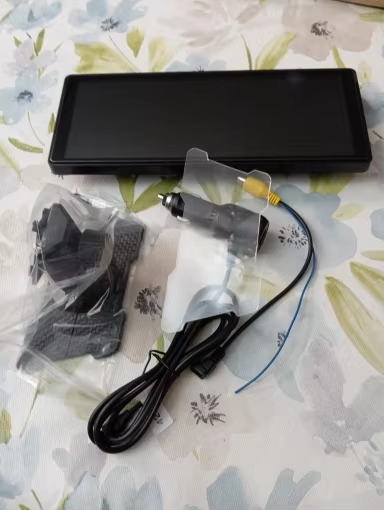
Salman –
Item is awesome! So far, it is very responsive and looks good in the dash! It could be brighter though.

Ali –
Super device, it connects to the phone with Blat, it works for us without a problem because that’s what I meant
Jim –
It works wonderfully, recommended 100% gave a different look to my car! The connection is immediate!

Arin –
Installed already in the afternoon and incredible everything works perfectly I IPhone 16 and it interfaces to the great perfect in FM transmission, in reading USB drivers perfect sound really satisfied
max –
Really impressed with this display. Good quality screen, easy to use interface. I wish the Home Screen was customisable. Graphic equaliser works well.